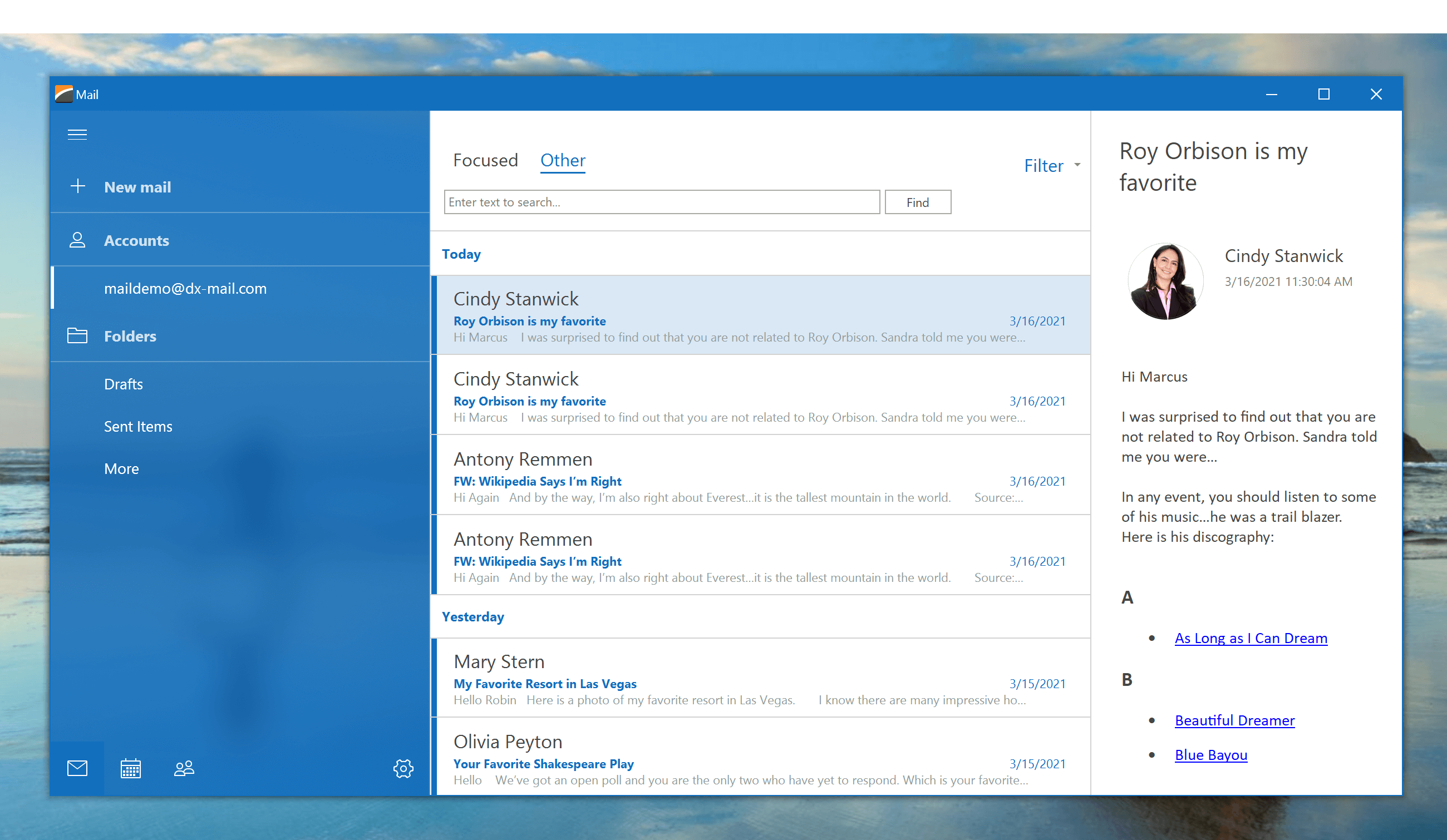We are proud to be the first UI Component vendor to offer DirectX rendering for a variety of WinForms UI controls.
DirectX was developed as an alternative to GDI+. DirectX addresses the demands of new computing paradigms and high-DPI 4K+ displays. With DirectX Hardware Acceleration, modern desktop apps can display higher pixel densities at a much faster rate and use less memory than GDI+.
Our major WinForms controls including our WinForms Data Grid, Charts, Pivot Grid, Diagram, and Scheduler are powered by our WinForms DirectX rendering engine. By moving from GDI/GDI+ to DirectX, we've improved both performance and rendering quality. DirectX has also allowed us to radically improve scrolling speed, zoom operational efficiency, text rendering/text antialiasing, and animation quality.
Natively on 4K/8K
The performance potential of a DirectX-powered WinForms UI component is most evident on high resolution displays. Even in simple scenarios - like scrolling through Data Grid records on a 4K display - GDI cannot properly manage volume and cannot maintain acceptable frame rates. In such scenarios, GDI generates unnecessary visual delays, whereas DirectX easily maintains 60+ FPS. With DirectX, UI controls remain fully responsive across a broad range of usage scenarios.
DevExpress WinForms Controls with DirectX Support
The following DevExpress WinForms UI controls support DirectX hardware acceleration. If you are new to DirectX or want to experience its potential, be sure to download our
free 30-day trial today.
Note: To ensure backward compatibility, the DevExpress WinForms UI Controls listed above support both DirectX and GDI/GDI+ rendering. You can specify the desired rendering engine as needed.
DirectX vs GDI - Strength in Numbers
To see DirectX in action and compare its performance and rendering capabilities to GDI, please review the following video. In it, we compare the DevExpress WinForms Data Grid (with DirectX Hardware Acceleration enabled) with Microsoft’s Standard GridView (like other data grids, Microsoft’s GridView uses GDI/GDI+). Note how quickly our DirectX-powered WinForms Data Grid is able to render information on screen versus the delays/lags of the standard GridView with GDI/GDI+.
DirectX – The Only Legitimate Path to Microsoft Fluent Design
Reveal Highlight & Acrylic Effects
Ready to incorporate acrylic effects, reveal highlighting, and adaptive designs in your WinForms software projects? The DevExpress WinForms UI libraries allow you to replicate Microsoft's Fluent Design UI metaphor and deliver stunning app-wide visual effects within your solution.
Our implementation of "Reveal Highlight" uses spot-specular lighting and color matrix effects and applies these to objects via an arithmetic composite. This requirement mandates use of a DirectX rendering engine and is impossible to achieve with a traditional GDI+ renderer. This – along with performance - is one of the reasons we chose to create our WinForms DirectX rendering engine.
Fluent Mail ClientWatch Video